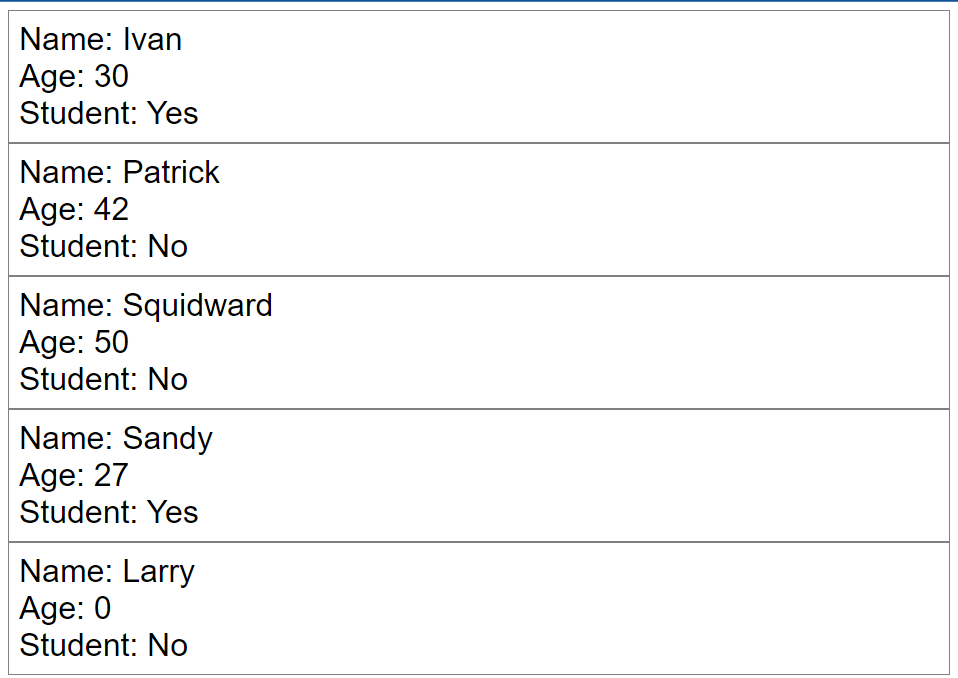2024-10-19 14:17
Status: child
Tags: React
Props
PropTypes
- Allows us to add specific information to react components
- You add the specific details in the App.jsx file
Default Props
- it’s an extension of the proptypes and allows us to add default values in case you didn’t add specific values
App.jsx
import Student from "./Students";
function App() {
return(
<>
<Student name="Ivan" age={30} isStudent={true}/>
<Student name="Patrick" age={42} isStudent={false}/>
<Student name="Squidward" age={50} isStudent={false}/>
<Student name="Sandy" age={27} isStudent={true}/>
<Student name="Larry"/>
</>
);
}
export default AppStudent.jsx
PropTypes and Default Props
import PropTypes from "prop-types"
function Student(props){
return(
<div className="student">
<p>Name: {props.name}</p>
<p>Age: {props.age}</p>
<p>Student: {props.isStudent ? "Yes": "No"}</p>
</div>
);
}
// Proptypes
Student.propTypes = {
name: PropTypes.string,
age: PropTypes.number,
isStudent: PropTypes.bool,
}
// Default Props
Student.defaultProps = {
name: "Guest",
age: 0,
isStudent: false
}
export default StudentResult